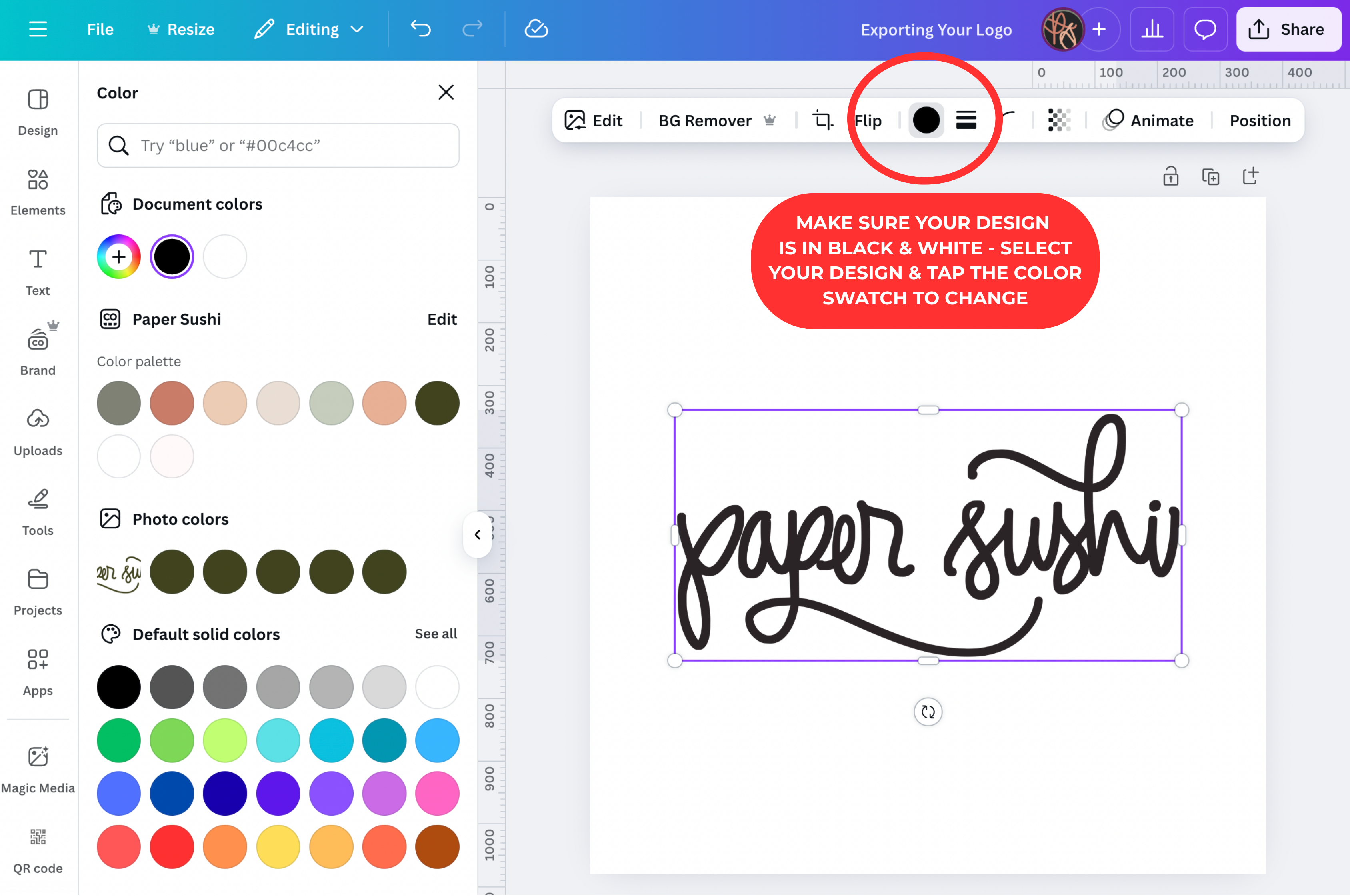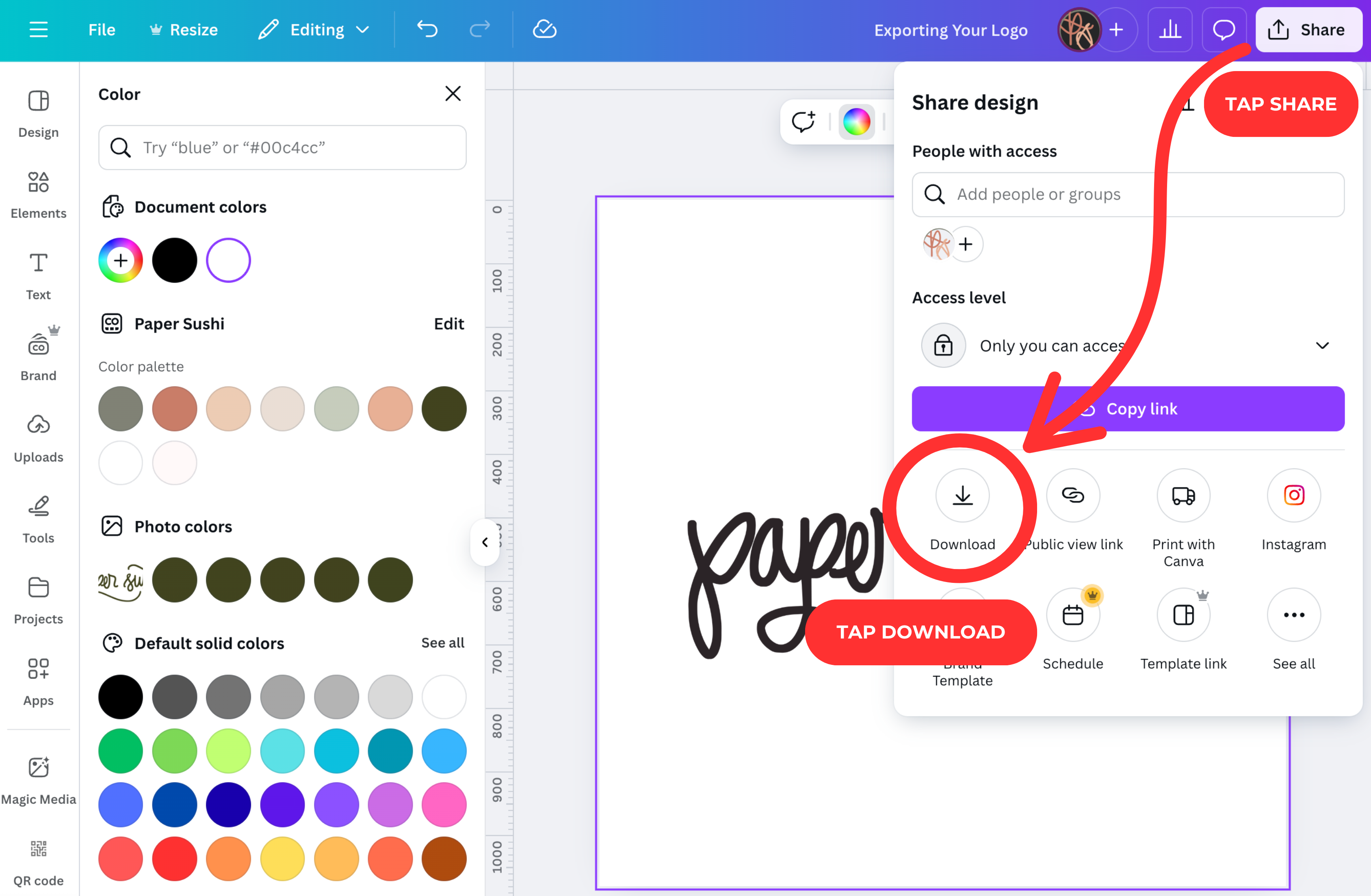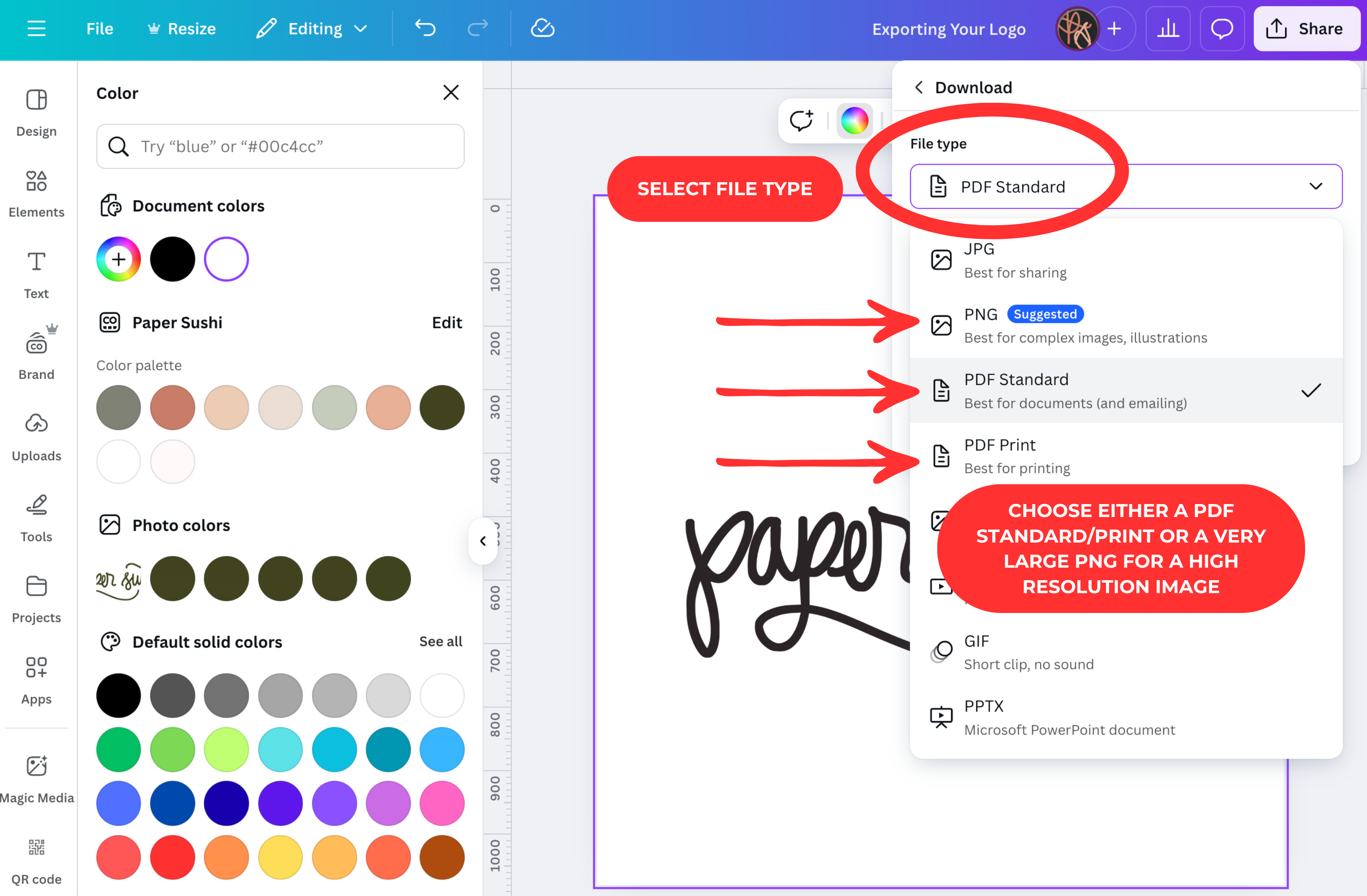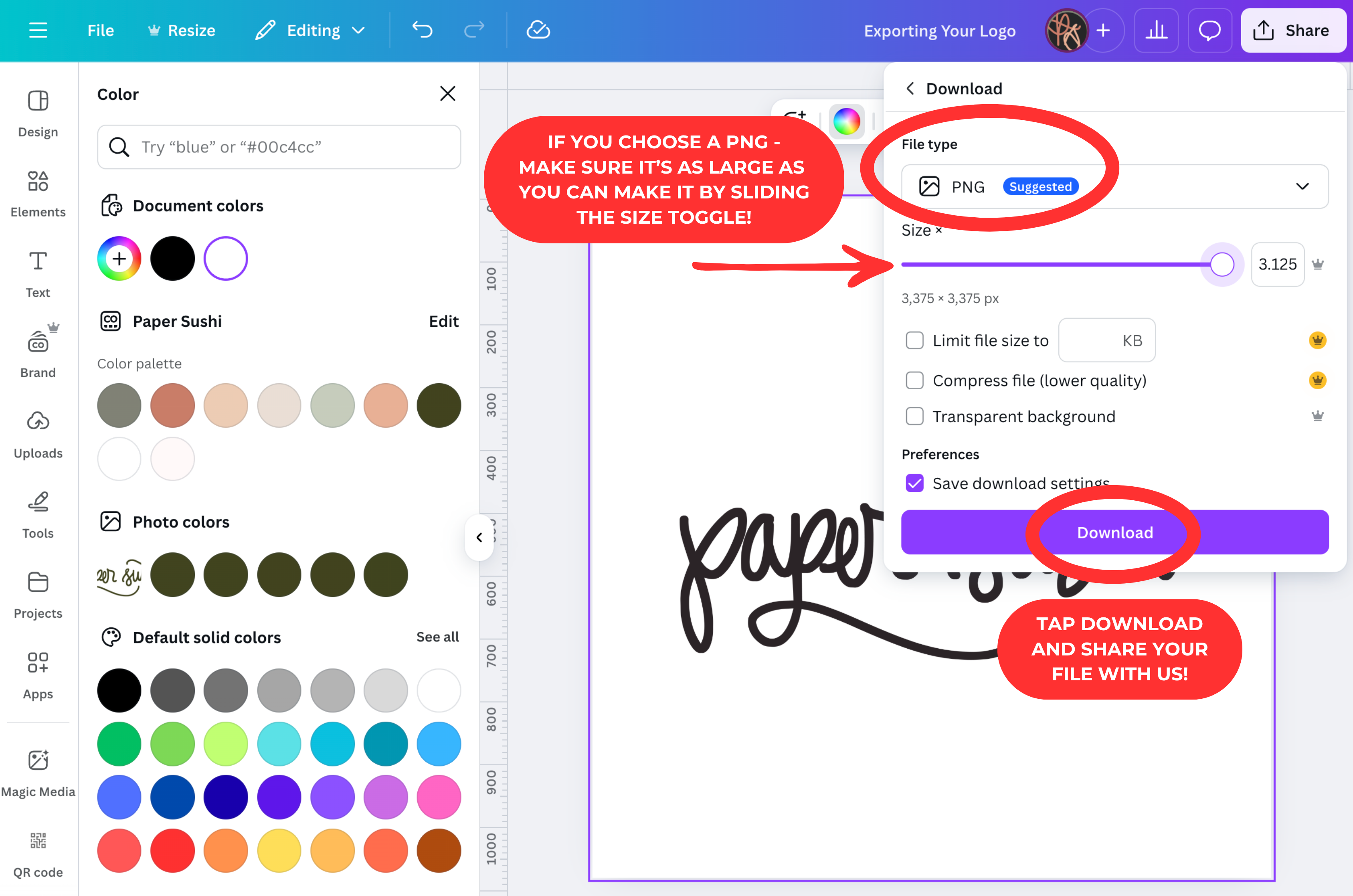How to Export Your Logo from Canva | Paper Sushi
Posted by Jen & Emily on 18th Apr 2023
Did you create your design with Canva?
Make sure to follow these steps in order to save your design correctly!
In order to make you the cleanest, crispest stamp imprint or engraved tag that we can, we will need a high resolution file of your design. After creating your design, you'll want to make sure you're exporting the image as a PDF (available for both standard and Pro Canva accounts). Canva's default file type is a low resolution PNG, which can make your design blurry and pixelated, so make sure to check before you send it to us!
Follow the steps below in Canva Desktop or Mobile: